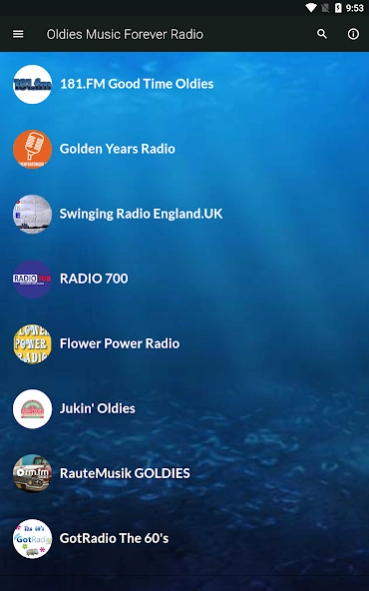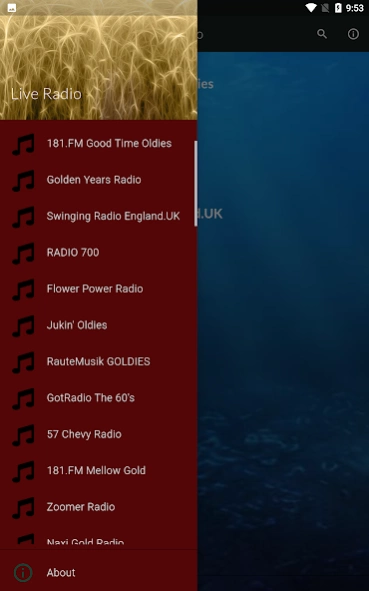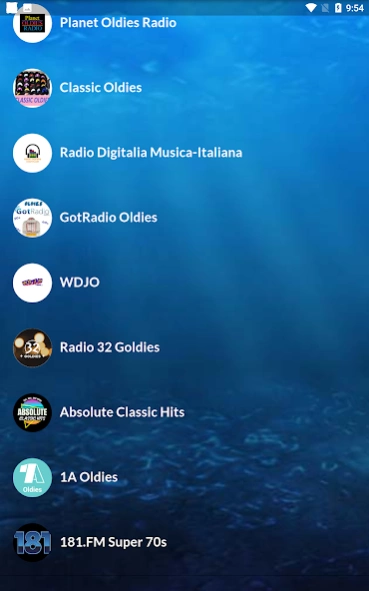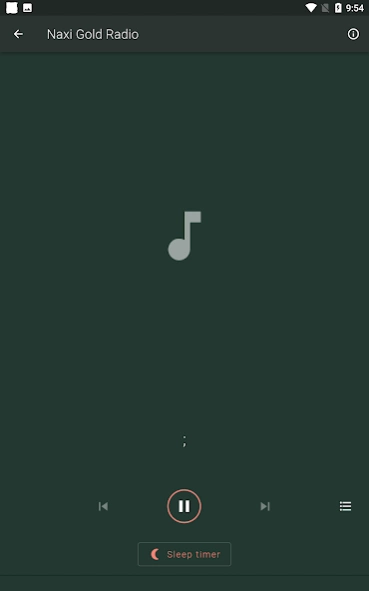Oldies Music Radio 2.1
Free Version
Publisher Description
Oldies Music Radio - Live music from the older times! All the goldies from decades 50s, 60s and more!
Do you enjoy listening to music from the decades of 40s, 50s or 60s? Most commonly known as the Golden Era of music, oldies music is very popular and not only for elderly people! The goldies are still alive!
With our app you get easy access to many radio stations playing oldies music, always with high quality audio and really fast loading.
Do not use conventional radio anymore! FM and AM radio produces static and awful reception which really ruins the musical experience!
Enjoy your favorite music through your Android device and Wi-Fi or cellular internet access, through a compact, stylish and easy to use app!
Music you can expect to listen to: pop and rock and roll from the decades of 40s, 50s and 60s as well as other musical genres from the goldies time of music.
***Amazing Application Features!***
* High quality audio
* No static or bad reception problems as you would get from conventional FM/AM radio
* Stylish and intuitive app interface
* Compact size, suitable for older devices with less available storage space.
* Media information display so you will always know the artist and song playing.
* Loads of oldies music radio stations!
* FREE app!
About Oldies Music Radio
Oldies Music Radio is a free app for Android published in the Recreation list of apps, part of Home & Hobby.
The company that develops Oldies Music Radio is SyberTurtle. The latest version released by its developer is 2.1.
To install Oldies Music Radio on your Android device, just click the green Continue To App button above to start the installation process. The app is listed on our website since 2024-03-04 and was downloaded 3 times. We have already checked if the download link is safe, however for your own protection we recommend that you scan the downloaded app with your antivirus. Your antivirus may detect the Oldies Music Radio as malware as malware if the download link to net.andromo.dev260045.app406800 is broken.
How to install Oldies Music Radio on your Android device:
- Click on the Continue To App button on our website. This will redirect you to Google Play.
- Once the Oldies Music Radio is shown in the Google Play listing of your Android device, you can start its download and installation. Tap on the Install button located below the search bar and to the right of the app icon.
- A pop-up window with the permissions required by Oldies Music Radio will be shown. Click on Accept to continue the process.
- Oldies Music Radio will be downloaded onto your device, displaying a progress. Once the download completes, the installation will start and you'll get a notification after the installation is finished.